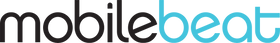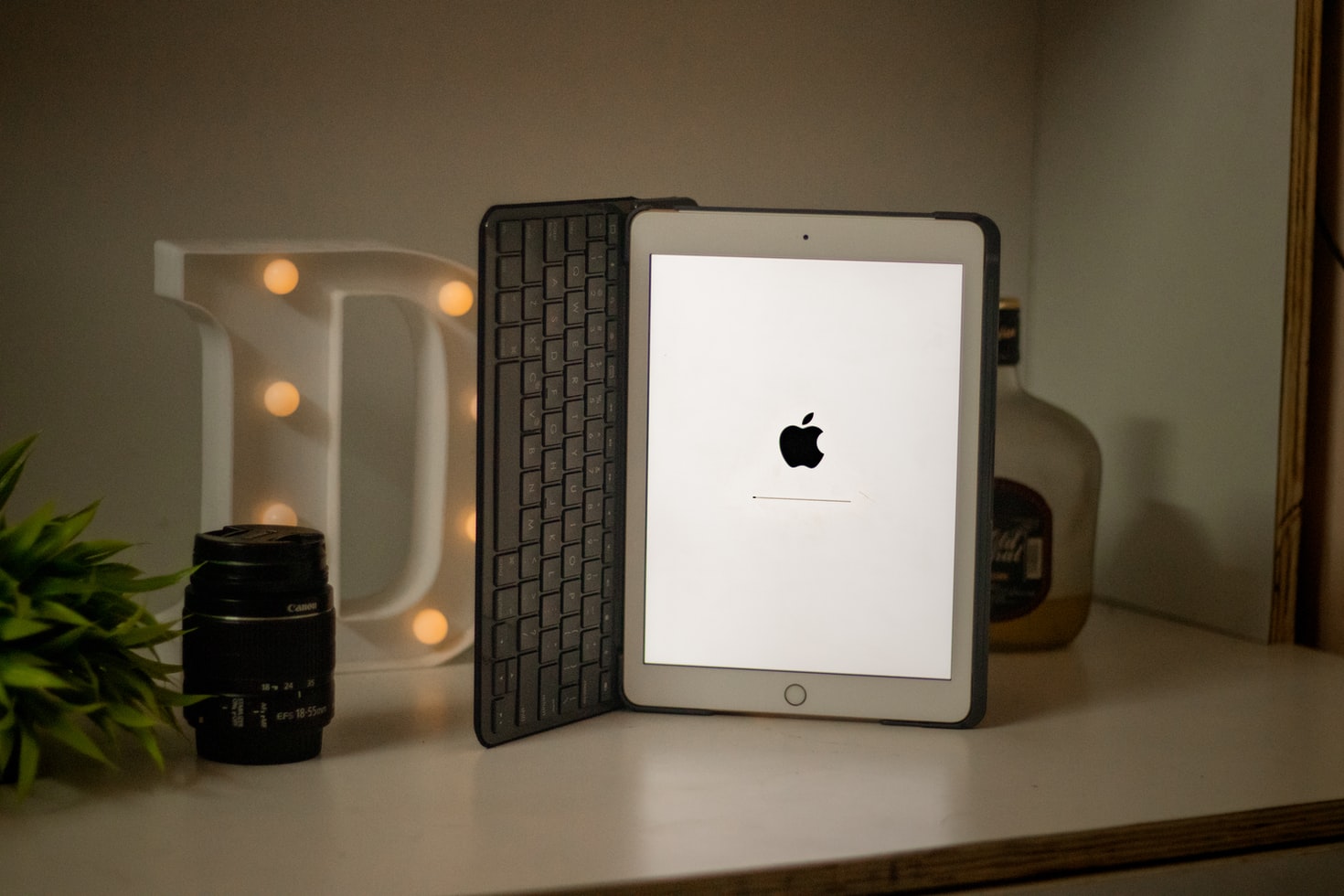When Steve Jobs launched the first-ever iPhone on June 29, 2007, that compact device changed the way we interfaced with machines from then on. Instead of tactile, physical keyboards, the touchscreen version became the international standard. Users no longer have to struggle with clacking away at tiny keys with their fingers. They simply had to touch their device’s screen to type words and sentences before sending them to the recipient.
In the decades that followed, Apple and other mobile device manufacturers incorporated touchscreen typing onto phones, phablets (phone + tablet), and tablets, directly connecting the consumer with the device by direct (and digital) typing. Apples’ iPads, from the first generation until now, have utilised touchscreen technology and show no signs of reverting to tactile keyboard interfaces.
Although touchscreen is versatile and helpful for many, not everyone is used to this new approach. Older generations coming to grips with these technological improvements may still want a familiar way of typing and require a physical iPad keyboard to go with their new device.
Others may also prefer protecting their tablet screens from excessive damage, hence the preference for tactile iPad keyboards. The question is: do you need a keyboard for your iPad or tablet? The answer may depend on the following factors:
You Prefer Combining Mouse and Keyboard Functions
A benefit of touchscreen technology is that it successfully combined two peripheral devices into one: a mouse and keyboard. In the early days of technology, a keyboard was purely for typing while the mouse was for navigating your cursor to the app or program you wanted to use.
With touchscreen keyboards, your finger is the cursor that can be directed to any area of the screen and registers the letters, words, or expressions you type! It also takes less time to navigate since your hands are closer to the keyboard and screen.
If you don’t mind a slight gap between your hands, keyboard, and the screen because it gives you more control and space to browse or work, an iPad keyboard might work best for you.
You Need the Auto-Correct Function
Another one of Apple’s fantastic texting innovations was the inclusion of auto-correct in its system. Depending on the typing language you used, auto-correct would immediately edit your words and sentences if it was grammatically incorrect. You can even set it to correct certain misspellings or words to ensure you’re using the correct grammar.
Its greatest strength is also its greatest weakness, however. Its ability to remember misspellings and correct them could jumble the internal dictionary. For instance, you can program the word fish to correct itself to jump every time fish is typed. Writers could also use this as a crutch to forgo proper spelling and lose touch with proper grammar.
If, for instance, you wish to forgo being edited by a machine or being dependent on it for correct spelling, an iPad keyboard will do since the auto-correct function only works with its default touchscreen keyboard. Be sure to have an online dictionary with you, though.
Your Preferred Workspace Size
Are you accustomed to a workspace that leaves a smaller footprint or a station that grants you the level of management you need? You can live with the mobile device’s touchscreen if it’s the former. But if you prefer the feel of typing in front of a computer but interfacing with smaller hardware, an iPad keyboard suits you best.
To Conclude
These tips don’t just apply to tablets, but all touchscreen mobile devices as well. Consider your workstyle and functions you need to create a setup tailored to your needs. While touchscreens are great, sometimes you can’t beat the classics, like the sound of your fingers clacking away as they type on a physical keyboard.
Check out our iPad keyboard collections on Mobilebeat! We’re one of Australia’s leading mobile accessory retail groups providing more than 300,000 customers nationwide with quality mobile accessories since 2010!