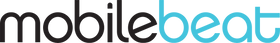When it comes to electronic devices, we all know that it’s essential to keep them clean. Not only does it make them look nicer, but it also prolongs their lifespan. That is especially true for computer screens.
There are a few reasons why it’s essential to keep your computer screen clean. First of all, it’s crucial for your health. Dust and other particles can build up on your screen, and over time, this can cause eye strain and headaches. In addition, it can also lead to respiratory problems if the particles are inhaled.
A clean screen is also essential for the proper functioning of your computer. Dust and other particles can get inside the computer and cause it to overheat. In addition, it can interfere with the proper functioning of the touch screen if your computer has one.
Keeping your computer screen clean also makes it look better. A dusty screen is not only unsightly, but it can also make it difficult to read what is on the screen.
Tips on Cleaning the Computer Screen
Cleaning your computer screen may seem like a simple task, but there are a few things you need to know to do it properly. Here are some tips on how to clean your computer screen:
- Dust the screen with a soft, clean cloth.
- Use a mild cleaner to remove fingerprints and other smudges.
- Avoid using harsh cleaners or scrubbing the screen, as this can damage the display.
- If you have a touch-screen device, be sure to clean it with a soft, lint-free cloth.
- Once you've cleaned the screen, use a static-free material to remove any cleaner residue.
These tips will help you keep your computer screen clean and looking its best.
Substances to Avoid
It is essential to clean your computer screen regularly to keep it looking new and to prevent the buildup of dust and dirt. However, there are some substances that you should avoid using when cleaning your screen, as they can damage the surface.
One substance to avoid is acetone. That is commonly found in nail polish removers and can damage the anti-glare coating on your screen.
Another substance to avoid is alcohol. It can also damage the coating on your screen and should only be used if you are cleaning a screen that doesn’t have this coating.
If you must use alcohol to clean your screen, be sure to dilute it with water. Never use pure alcohol, especially methyl alcohol or ethyl alcohol, as this can damage your screen. When cleaning your screen with any substance, be sure to use a soft, lint-free cloth. Using a rough cloth can scratch the surface of your screen.
Conclusion
Knowing how to clean your computer screen properly is essential to keep it looking new and prevent damage. There are a few different ways to clean your screen, but the most important thing is to use a soft, lint-free cloth. You can also use a special screen-cleaning solution, but be sure to follow the instructions carefully. With a little care, you can keep your computer screen looking new. Make sure to clean your mobile phone’s screen too!
Mobilebeat is one of Australia's leading mobile accessory retail groups, with more than ten years of experience providing quality smartphone and tablet accessories to customers nationwide. Whether you need wireless chargers, mobile phone screen cleaners, or phone cases in Australia, you can find one here. Browse our collection today!