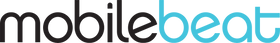Wireless chargers have provided a unique way to add juice to your phone. Gone are the days when you have to stress about charging times and why it’s taking so long, messy cords, and plugging everything in.
However, the quality of each wireless charger model still varies greatly. If you’re on the hunt for a new wireless charger to make your life easier, it’s best to look into these five main features first.
- LED Indicators
When shopping for a wireless charger, most people look for those with LED indicators. These simple lights are helpful so you can immediately know if the device is charging in just one glance.
However, there are two things you should consider when choosing chargers based on the LED indicator. First, is the light too much that it becomes blinding? Second, can you quickly cover the LED light if you want to turn in for the night?
Another thing you should consider is whether the wireless charger comes with configurations for changing colours and blinking. These features are very efficient in helping you know if there are problems with charging, if the charging process is complete, or if the charger doesn’t have enough power.
- Power Delivery
The power source is crucial for charging your smartphone, so you should definitely look into it before you make a purchase. If the power is transferred through a micro-USB, you’re better off somewhere else because it’s outdated technology. What you should go for instead is getting one with a USB-C port.
You should also check out if the wireless charger uses Qualcomm QuickCharge or Power Delivery. Experts suggest that you should go for the latter. Power Delivery is stronger as it can go up to 100W, and it is more future-proof. This technology is used in power banks, tablets, phones, laptops, and other accessories, so they’re pretty easy to find and easy to use as well.
- Stands and Coils
As you look for wireless chargers, there are two main shapes you’ll see. One is an angled charging stand, and the other is a flat charging pad.
You should opt for a stand if you prefer to use your phone on your desk, as you video chat, or as you watch movies and series on your phone. However, there’s something you need to be wary of if you opt for stands—they won’t work well if your phone is smaller or taller, so you’ll have to use them in landscape mode.
On a flat wireless charging pad, you’ll easily place the phone in any orientation so that you can quickly align it and ensure proper charging.
- Cooling Fan
Heat is a common byproduct of wireless charging. As the charger works, the faster the process, the more heat you produce. So, one thing you can do to manage the heat is by using a cooling fan. Many models come with these fans built-in so that everything will remain cool inside and out.
Final Thoughts
At the end of the day, the best wireless charging stand to use is the one that works best for your phone model. As you look into different features, think about how well they would work in connection to the specific characteristics of your phone and make a choice from there.
If you’re looking for phone accessories in Queensland, shop at Mobilebeat today. We offer a collection of wireless chargers, phone cases, repair kits, screen protectors, earphones, and other accessories for Apple, Samsung, Oppo, and Google Pixel phones. Explore the rest of the site today and start shopping!