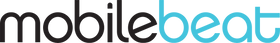The Apple Watch is well-loved by smartwatch users all over the world. It comes with numerous features, but one thing can surely be improved—its battery life.
Do you want to use your Apple Watch for longer? Here are some things to keep in mind regarding battery life.
Update Your Apple Watch’s Software
Apple Watch updates are released quite frequently. These updates improve your user experience, enhance your device’s performance, and fix software glitches.
If you don’t update your Apple Watch to the latest software, you will miss new features, new apps, and an enhanced user experience—including the batteries.
Turn On the Workout Power Saving Mode
When you are doing a workout, you can turn on the power saving mode on your Apple Watch. This feature can extend your Apple Watch battery life by 30 minutes.
It will turn on automatically when you are doing a workout. The workout mode will pause your music, dim the screen, and turn on Do Not Disturb mode. This will allow your Apple Watch to last for an additional 30 minutes during your workout.
Turn Off Hey Siri
Hey Siri is one of the features that users love, but it also eats up your Apple Watch battery life. You can turn off Hey Siri by going to Settings—Siri and turning it off. This can extend your Apple Watch battery life for six hours.
Adjust the Brightness
You can adjust the brightness of your Apple Watch by going to Settings—Brightness. This can help you set the brightness according to your purpose. If you need to minimise your battery consumption, you can put it on a minimal level.
Use a Darker Watch Face
Dark watch faces will also extend your battery life by a great deal. If you love a dark watch face that fits your needs, you should choose that watch face over the others.
Turn Off Always on Display
This is the best feature that makes your Apple Watch stand out. It gives a watch face-like look to the Apple Watch and allows you to see the time and notifications without pressing any of the buttons.
However, it also eats up your battery life because it requires the watch to be constantly on. If you rarely access information on your Apple Watch and don’t want to keep it on, you should turn it off to save battery life.
Close the Apps You Don’t Use
If you are not using some of the apps in your Apple Watch, you should close them to increase battery life. You can do this by going to the app on your Apple Watch and pressing twice. When you press the app twice, it will start to wiggle. You can then press the display button, and you will quit the app.
Final Thoughts
Your Apple Watch has a battery life of one to two days, which is not a lot when compared to other smartwatches available in the market. These tips on prolonging your Apple Watch battery life will help you use your watch for a longer period, but it will also do you good to charge your Apple Watch when not in use.
If you’re looking for Apple Watch cases and bands to prolong its life, check out the accessories available at Mobilebeat. As one of Australia’s leading mobile accessories retail groups, we have everything you need for your smartphone, tablet, and even your Apple Watch! Explore the site today to get started.