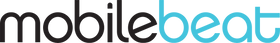The new iPad Pro is more like a computer than ever before, thanks to its powerful A12X Bionic chip and new features like Face ID and the ability to use a full-sized keyboard. But is it a replacement for a traditional laptop? Let's take a look at its features.
App Multitasking
App multitasking has been a great addition to the iPad Pro. It allows users to be more productive by switching between apps quickly and easily. This feature is often taken for granted on laptops, but it is beneficial for the iPad Pro. This feature, previously unavailable on the iPad, is now at a level where it can compete with a laptop.
The new iPad Pro can show three apps at the same time. Two apps can be displayed side by side, with a third app above or below them in a smaller window. The latest version of iPadOS also allows you to open multiple instances of the same app so that you can have multiple windows open at the same time.
External Storage
The iPad Pro now has a USB-C port instead of the Lightning port. This is useful because you can connect an external storage device and transfer files between your iPad and the device. Additionally, it allows you to add more storage space to your iPad without buying the more expensive version.
Mouse and Trackpad
The new iPad Pro models have an updated operating system that allows you to use a mouse or trackpad like a laptop. This is a huge change from the traditional way of interacting with an iPad, and it opens up a whole new world of possibilities for how to use your device.
With an iPad Pro and an external mouse or trackpad, you can interact with your screen much more accurately than with just your finger or the Apple Pencil. This opens up new possibilities for activities that require precision, such as gaming or design.
One of the advantages of supporting trackpads is the ability to use trackpad gestures on the iPad Pro. Trackpad gestures are finger shortcuts on the trackpad that aim to make the user experience more straightforward. With this feature, the 2020 iPad Pro lets users click, scroll, switch apps, and go back to the home screen from the trackpad function in the same way as on a MacBook.
Files App
The Files app for iOS devices is a powerful tool for managing and organising your files. With its integration features, you can easily keep track of your files and make sure they are always accessible.
The Files app on the iPad Pro is a file management system that provides most of the basic features you need to manage your files. These features include creating, deleting, and moving files and folders. The app also allows you to view your files in various ways, including list, icon, and column views.
Conclusion
The newest iPad Pro is more like a computer than ever before. It has a new A12X Bionic chip with an octa-core processor and a neural engine. Plus, it has up to 1TB of storage, a Face ID, and a new Smart Keyboard Folio. There's also a new Apple Pencil with pressure sensitivity and magnetic attachment. These new features make the iPad Pro more like a computer.
Mobilebeat and our associated businesses are one of Australia's leading mobile accessory retail groups. For more than ten years, we have delivered the latest trends in quality smartphone and tablet accessories with over 300,000 happy customers nationwide. If you're looking for an iPad Air case with a keyboard, we've got you covered! Check our shop now!