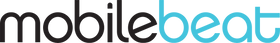Over the past few years, most smartphone manufacturers have adopted wireless charging. While Apple may have been a late adopter of wireless charging, it is now making a significant push for a wireless world. In fact, despite different reports about its battery, it is nearly guaranteed that the iPhone 14 will support wireless charging.
Since it seems so simple, more customers are willing to test out and include wireless charging in their daily lives.
However, wireless charging may not be as simple as it seems. There may be times when you put down your iPhone to wirelessly charge, and it does not. In this article, we will run you through the common reasons why your iPhone is not wirelessly charging.
Problems with Your iPhone
Check to see if your iPhone supports wireless charging as a general rule, especially if it's your first time doing so.
The following phones support wireless charging:
- iPhone 8 (including 8 plus)
- iPhone X (including XR, XS, and XS Max)
- iPhone 11 (including (11 Pro and Pro Max)
- iPhone SE 2
- iPhone 12 (including 12 Mini, 12 Pro, and 12 Pro Max)
- iPhone 13 (including 13 Mini, 13 Pro, and 13 Pro Max)
Once you've confirmed that your Apple devices support wireless charging, you may use any Qi-compatible wireless charger to charge them.
Here are some things you may do if your iPhone suddenly stops operating on an iPhone-enable wireless charger:
- Charge your iPhone with a different adapter.
- Switch off your iPhone.
- iPhone software update
- Reset the iPhone.
Problems with Your Wireless Charger
If the problem is not with your phone, it’s possible that your wireless charger is not working. Here are some things you can do:
- Ensure that your wireless charger is correctly plugged in.
- Check the quality of your wireless charger.
- Try moving your iPhone around and repositioning it on the charger.
Other Possible Issues
If it is not your phone or charger, there may be other problems, such as:
It is best to remove your phone from the charger first. When the temperature reduces, try charging again.
Conclusion
We live in a wireless world, and wireless technology has been improving heavily. Wireless charging is a breeze to use, but even the most advanced technology is prone to conking out.
There are various reasons and fixes if your iPhone does not wirelessly charge. Hopefully, you are now able to solve your iPhone wireless charging problem.
Are you looking for quality wireless chargers in Australia? Mobilebeat has been Australia's mobile protection expert since 2007. Check out our collection of wireless chargers today!